Empowering Learning Through Technology
- Vision , Mission & Goals
Vision
KAS envisions a future where technology empowers a thriving learning environment for all students. Our vision is to empower every student to achieve academic excellence and cultivate lifelong skills with the use of technology while fostering an innovative, collaborative, and inclusive educational environment.
Mission
Our mission is to integrate educational technology seamlessly into all aspects of our school curriculum and administration, enhancing learning experiences, improving communication, and preparing students for a technology-driven world.
Goals
Enhance learning outcomes and increase student engagement by using technology to create interactive personalized learning experiences.
- Develop 21st-century skills such as critical thinking, problem-solving, communication, and collaboration through technology integration.
- Foster digital citizenship by empowering students to become responsible, ethical, and safe digital citizens through technology-integrated curriculum and platforms that promote critical thinking, online safety, and positive online interactions.
- Foster a culture of continuous improvement by regularly evaluating the effectiveness of our edtech plan and making adjustments as needed.
- Enhance community and parental involvement through technology-based platforms that provide regular updates on student progress and school events. Parents can also share feedback through quick surveys, helping us tailor our programs to better meet their needs.
- Google for Education
-
- ● Collaboration: Google for Education facilitates a collaborative learning environment where students can work together on projects in real-time, regardless of where they are.
- ● Seamless Integration: Google workspace apps seamlessly integrate with one another, fostering a streamlined workflow for teachers and students.
- ● Privacy and Security: Google prioritizes data security and student privacy.
- ● Continuous Innovation: Google for Education actively innovates and updates its tools, ensuring our educators and students have access to the latest learning technologies
- ● Gmail: Provides a secure email platform for student-teacher communication, project collaboration, and school announcements.
- ● Google Docs: Allows for collaborative document creation and editing, perfect for group projects, research papers, and creative writing assignments.
- ● Google Forms: Enables students to complete quizzes, surveys, and assessments for efficient data collection and feedback.
- ● Google Drive: Offers secure cloud storage for students and teachers to access, share, and manage files anytime, anywhere.
- ● Google Meet: Facilitates real-time virtual communication for online classes and parent-teacher conferences.
- ● Google Slides: Enables collaborative presentations with multimedia elements.
- ● Additional Google Workspace for Education Apps: Depending on the grade level and curriculum needs, students and teachers may utilize other tools like Google Sheets, Google Calendar, Google Sites, Google Drawings …
At KAS, we believe in leveraging the best technology to enhance learning and teaching experiences. We utilize Google for Education as it provides a suite of powerful tools designed to promote collaboration, increase engagement, and support communication within our educational community.
Benefits of Google for Education:
A Glimpse into Our Google Toolkit:
Here's a quick look at some of the core Google Workspace for Education apps used at KAS:
- Main Tools
Beyond Google for Education, our EdTech department also explores and implements various other educational apps and programs to cater to diverse learning styles and subjects like Razkids, Reveal Math, Kahoot, Edpuzzle, and Nearpod. We are constantly evaluating new technologies to ensure our students have access to the most effective learning tools available.
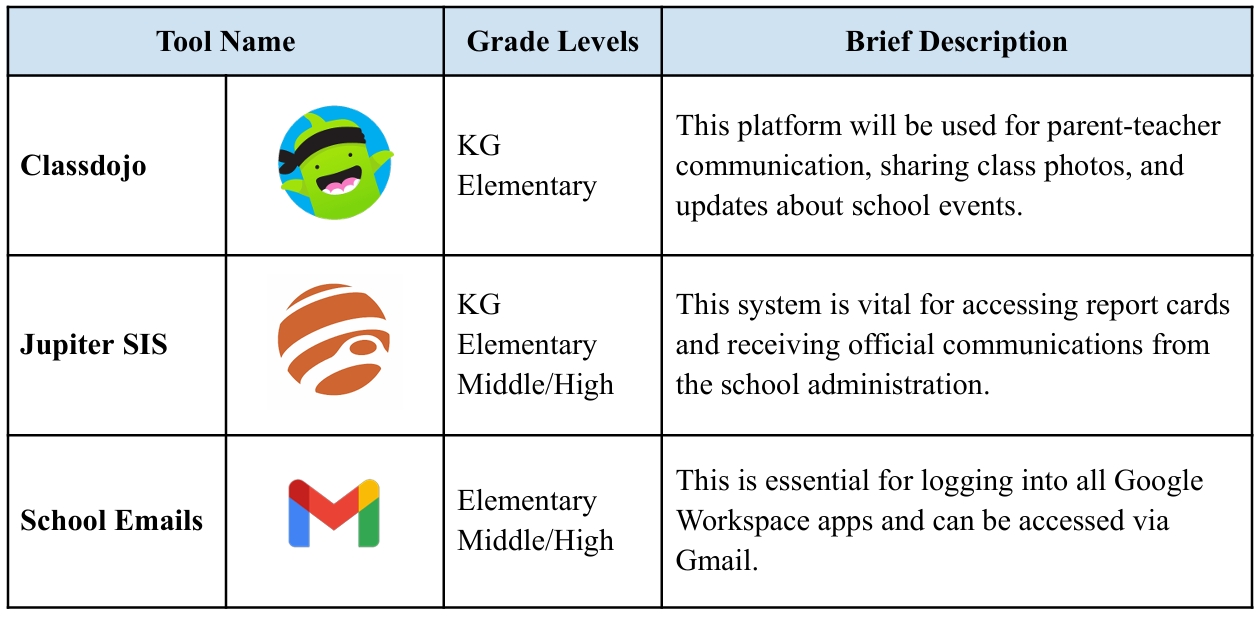
- Bring Your Own Device (BYOD) Policy
- 1. The student is responsible for his device. The school is not responsible for any damage or loss of the device.
- 2. The device will be used inside the classrooms as per teachers’ directions only.
- 3. There are no battery charging facilities in the school, students must charge their devices at home.
- 4. Students are not allowed to take photos or videos for any student, teacher, employee or visitor in the school.
- 5. The device must not be used except as directed by the teacher, basically for learning and research.
- 6. The school has the right to monitor the files and download them from the device, to make sure that the student has not used the device in any unacceptable activities.
- 7. Students are not allowed to use the device to harass or bully others through communications or other actions that are not allowed to take place in school.
- 8. In case students violate any of the rules above, the school has the right to take proper measures against the student according to the School’s Behavior Policy.
- 9. Each device should be protected by screen protector and device case.
- 10. In case the device is lost, it is the parents’ responsibility to handle all the electronic search and contacting and following up with the authorities.
- 11. Siblings are not permitted to share devices in school, as it is not permitted to interrupt learning in other classes.
- 1. Elementary School (Grades 2 to 5)
- ● Be fully charged each morning.
- ● Not have any restrictive time limits that could impede classroom use.
- 2. Middle/High School (Grades 6 to 12)
- ● Be fully updated to ensure software compatibility and security (most recent Windows or iOS)
- ● Be fully charged at the beginning of each school day.
- ● It is also advisable for students to bring a laptop charger to school to avoid any midday power shortages.
- ● Additionally, carrying a protective bag is recommended to keep the laptop safe during transport and storage.
Our school’s BYOD policy allows students to bring their personal electronic devices to school to use as part of their learning experience. Please note that while technology may not be used every day, students are required to bring their devices daily to ensure they are prepared for all tech-based activities
Student Responsibilities
Recommended Devices
Recommended Device: Tablets
While both iPads and Android tablets are acceptable, an Android tablet is highly recommended due to better compatibility with Google Workspace apps. Each device should meet the following
criteria:Students are expected to adhere to the school’s digital citizenship honor code.
Recommended Devices
Recommended Device: Laptop
For our middle and high school students, daily use of a personal laptop is essential for academic tasks and activities. While both Windows laptops and MacBooks are suitable, a Chromebook is particularly recommended due to its seamless integration with Google Workspace apps. We ask that each student's laptop meets the following criteria:
Students are expected to adhere to the school’s digital citizenship guidelines.
- School Digital Citizenship Honor Code
-
In today's digital world, responsible and ethical online behavior is crucial. At KAS, we are committed to fostering digital citizenship in our students. To help students navigate the complexities of the digital age, we incorporate the five competencies of digital citizenship as outlined by the International Society for Technology in Education (ISTE). These competencies guide our students in becoming safe, respectful, and informed digital citizens, capable of leveraging technology for learning and personal growth.
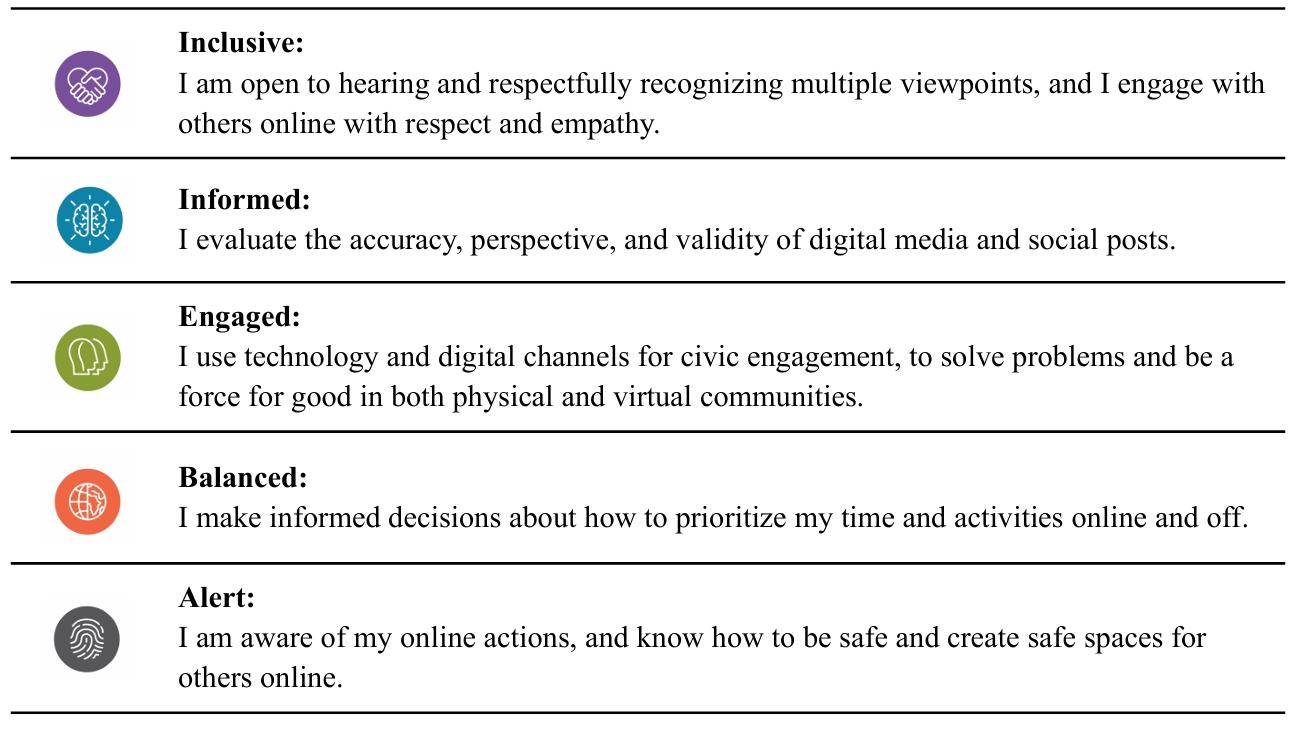
- Remote Learning Expectations and Guidelines
-
- 1. Attendance: Students are expected to attend all scheduled virtual classes at the designated start time and complete assigned tasks promptly.
- 2. Engagement: Active participation in virtual lessons, discussions, and activities is essential for successful learning outcomes.
- 3. Technical Requirements: Reliable internet access and a suitable device (e.g., laptop, tablet) are necessary for participation in remote learning activities.
- 4. Platform Usage: KAS utilizes Google Meet as the primary platform for virtual classes and meetings.
- 5. Using technology responsibly: Mute microphones when not speaking, utilize the chat function appropriately, and focus on class content. Students should adhere to the school's guidelines for online behavior and etiquette.
- 6. Academic Integrity: Students are expected to maintain academic honesty and integrity in all remote learning activities, including assessments and assignments.
During periods of remote learning, KAS is committed to providing a seamless educational experience that maintains the high standards of teaching and learning established in our traditional classroom setting. To ensure a productive and effective remote learning environment for all students, we have established the following expectations and guidelines: